Table of Contents
Program to Display Hollow square star pattern in Java using loops
In this tutorial, we will discuss the program to display Hollow square star pattern in Java using loops
We can display many types of number, Star, Alphabet patterns using for, while and do-while loop in Java language
In this post, we are going to learn how to display Hollow square pattern Using for, while and do-while loop in Java language
Program to Display Hollow square star pattern using for loop
This program allows the user to enter the size of the rectangle and then it displays Hollow aquare star pattern using for loop in Java language
Program 1
import java.util.Scanner;
class Hollow_Rectangle{
public static void main(String args[]){
int size;//declare variable size
Scanner scan=new Scanner(System.in);
//create a scanner object for input
System.out.print("Enter the integer number: ");
size=scan.nextInt();//get input from the user for num1
for (int row=1; row<=size; row++){
System.out.print("*");
}
System.out.print("\n");
for (int coloum=1; coloum<=size-2; coloum++){
for (int row=1; row<=size; row++){
if(row==1||row==size){
System.out.print("*");
}else{
System.out.print(" ");
}
}
System.out.print("\n");
}
for(int row=1; row<=size; row++){
System.out.print("*");
}
System.out.print("\n");
}
}
When the above code is executed it produces the following output

Approach
- The program requests to input for the “size of the pattern”
- The input stores in the variable “size”
- To iterate through the row, run the first for loop from 1 to given size according to the loop structure for (row=1; row<=size; row++) to print star for first-line
- To iterate through the column, run the outer for loop from 1 to given size according to the loop structure for (coloum=1; coloum<=size-2; coloum++)
- Inner for loop print star when the if statement is satisfied if(row==1||row==size) otherwise print space
- This activity continues until the condition of outer while loop becomes false
- Finally, run the last for loop from 1 to given size according to the loop structure for(row=1; row<=size; row++) to print star for the last line
Program to Display Hollow square star pattern using while loop
Program 2
This program allows the user to enter the size of the pattern and then it displays Hollow square star pattern using while loop in Java language
import java.util.Scanner;
class Hollow_Rectangle1{
public static void main(String args[]){
int size;//declare variable size
Scanner scan=new Scanner(System.in);
//create a scanner object for input
System.out.print("Enter the integer number: ");
size=scan.nextInt();
//get input from the user for num1
int row=1;
while( row<=size){
System.out.print("*");
row++;
}
System.out.print("\n");
int coloum=1;
while(coloum<=size-2){
row=1;
while( row<=size){
if(row==1||row==size){
System.out.print("*");
}else{
System.out.print(" ");
}
row++;
}
System.out.print("\n");
coloum++;
}
row=1;
while(row<=size){
System.out.print("*");
row++;
}
System.out.print("\n");
}
}
When the above code is executed it produces the following output
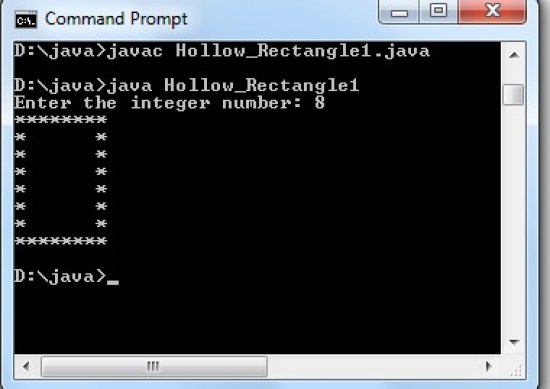
Approach
- The program requests to input for the “size of the pattern”
- The input stores in the variable “size”
- To iterate through the row, run the first for loop from 1 to given size according to the loop structure while( row<=size) to print star for first-line
- To iterate through the column, run the outer for loop from 1 to given size according to the loop structure while(coloum<=size-2)
- Inner while loop print star when the if statements satisfied if(row==1||row==size) otherwise print space
- This activity continues until the condition of outer while loop becomes false
- Finally, run the last for loop from 1 to given size according to the loop structure while( row<=size) to print star for the last line
Program to Display Hollow square star pattern using the do-while loop
Program 3
This program allows the user to enter the size of the pattern and then it displays Hollow square star pattern using the do-while loop in Java language
import java.util.Scanner;
class Hollow_Rectangle2{
public static void main(String args[]){
int size;//declare variable size
Scanner scan=new Scanner(System.in);
//create a scanner object for input
System.out.print("Enter the integer number: ");
size=scan.nextInt();
//get input from the user for num1
int row=1;
do{
System.out.print("*");
row++;
}while( row<=size);
System.out.print("\n");
int coloum=1;
do{
row=1;
do{
if(row==1||row==size){
System.out.print("*");
}else{
System.out.print(" ");
}
row++;
}while( row<=size);
System.out.print("\n");
coloum++;
}while(coloum<=size-2);
row=1;
do{
System.out.print("*");
row++;
}while(row<=size);
System.out.print("\n");
}
}
When the above code is executed it produces the following output

Approach
- The program requests to input for the “size of the pattern”
- The input stores in the variable “size”
- To iterate through the row, run the first do-while loop from 1 to given size according to the loop structure while( row<=size) to print star for the first line
- To iterate through the column, run the outer dowhile loop from 1 to given size according to the loop structure while(coloum<=size-2)
- Inner do-while loop print star when the if statements satisfied if(row==1||row==size) otherwise print space
- This activity continues until the condition of outer while loop becomes false
- Finally run the last do-while loop from 1 to given size according to the loop structure while( row<=size) to print star for the last line
Suggested for you
Similar post
